Keeping track of your utility bills is essential for budgeting and record-keeping. If you’re a Sharjah Electricity, Water, and Gas Authority (SEWA) customer, you can easily check your SEWA bill history online or offline.
This guide explains different methods to view SEWA bill payment history, including step-by-step instructions, required documents, and troubleshooting tips.
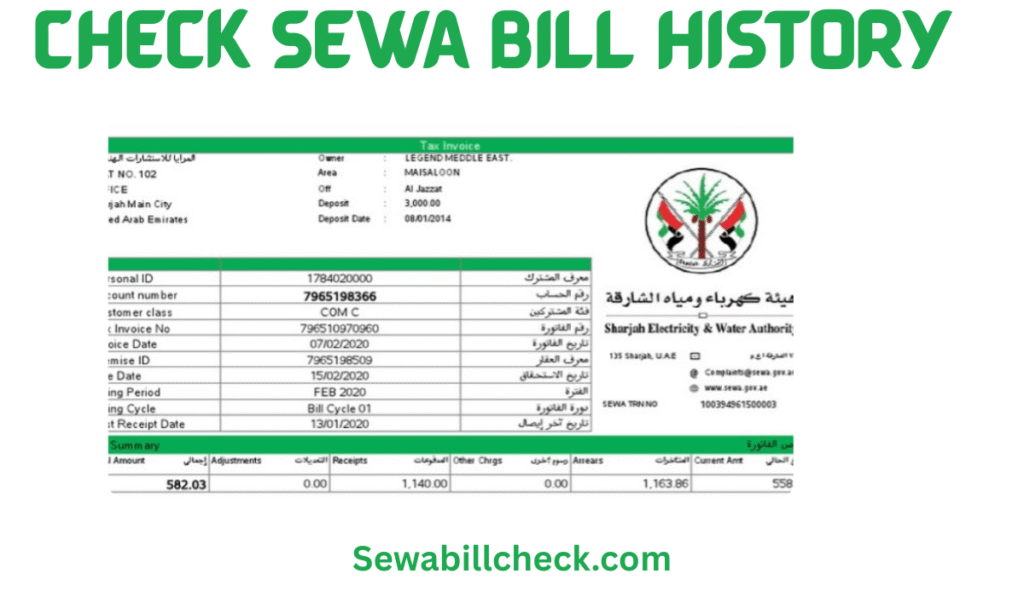
Why Check SEWA Bill History?
- Reviewing your SEWA bill history helps you:
- Track past payments and verify transactions.
- Monitor consumption trends (electricity, water, gas).
- Dispute incorrect charges if needed.
- Maintain financial records for personal or business use.
How to Check SEWA Bill History Online
SEWA provides multiple digital ways to access your bill payment history.
Method 1: SEWA Official Website
Follow these steps:
- Visit (https://sewabillcheck.com) or (https://www.sewa.gov.ae/)
- Log in using your Emirates ID or SEWA account.
- Go to “Billing & Payments” and then click on “Bill History”.
- Select a date range to view past bills.
- Download or print bills for records.
Method 2: SEWA Mobile App
- Download the SEWA Smart App (iOS/Android).
- Sign in with your credentials.
- Tap “Bill History” under the Services section.
- Filter by month/year to see past bills.
Method 3: Email & SMS Records
- If you’ve subscribed to e-bills, check your email inbox for past bills.
- SEWA also sends SMS notifications with payment confirmations.
How to Check SEWA Bill History Offline
If you prefer in-person assistance:
Visit a SEWA Customer Service Center
Locations:
- SEWA Head Office (Sharjah)
- SEWA Al Majaz Branch
- SEWA Khorfakkan Branch
Required Documents:
- Emirates ID (original & copy)
- Account number (if available)
Call SEWA Customer Support
You can contact SEWA Customer Care at the following:
Dial: 600 54 54 54 (UAE Toll-Free)
Timings: 7:00 AM – 9:00 PM (Daily)
Understanding Your SEWA Bill History
A typical SEWA bill history includes:
| Detail | Description |
|---|---|
| Bill Date | Issuance date of the bill |
| Due Date | Last payment date before penalties |
| Account No. | Unique SEWA customer ID |
| Consumption (kWh/Liters) | Electricity/water usage |
| Amount Due (AED) | Total charges for the billing cycle |
| Payment Status | Paid/Pending/Overdue |
Troubleshooting: Common Issues & Solutions
Problem: Can’t Access Online Bill History
Solution: Reset your password or contact SEWA support (600 54 54 54).
Problem: Missing Bills in History
Solution: Verify if bills were generated (some accounts may have bi-monthly billing).
Problem: Discrepancy in Charges
Solution: Visit a SEWA office with your Emirates ID for clarification.
Tips for Managing SEWA Bills Efficiently
- Set up auto-pay to avoid late fees.
- Monitor consumption monthly to detect leaks/high usage.
- Keep digital copies of bills for future reference.
FAQs
How far back can I check my SEWA bill history?
Typically, up to 2 years of records are available online.
Can I download my entire SEWA payment history?
Yes, use the SEWA website/app to export PDF copies.
Is there a fee for requesting old bills?
No, checking SEWA bill history is free.
Conclusion
Checking your SEWA bill history is simple through the website, app, or customer service centers. Whether you need past bills for personal records or dispute resolution, SEWA provides multiple access options.
For quick assistance, call 600 566665 or visit (https://sewabillcheck.com/)






