SEWA Bill Check is now easier than before. All you need to do is enter your account number below, and you will get your SEWA Bill Online. You can make your payment further as well as download SEWA Bill Without Login with just one click.
Sewa Bill Check
Enter your account number to verify bill details
Introduction Of Sewa
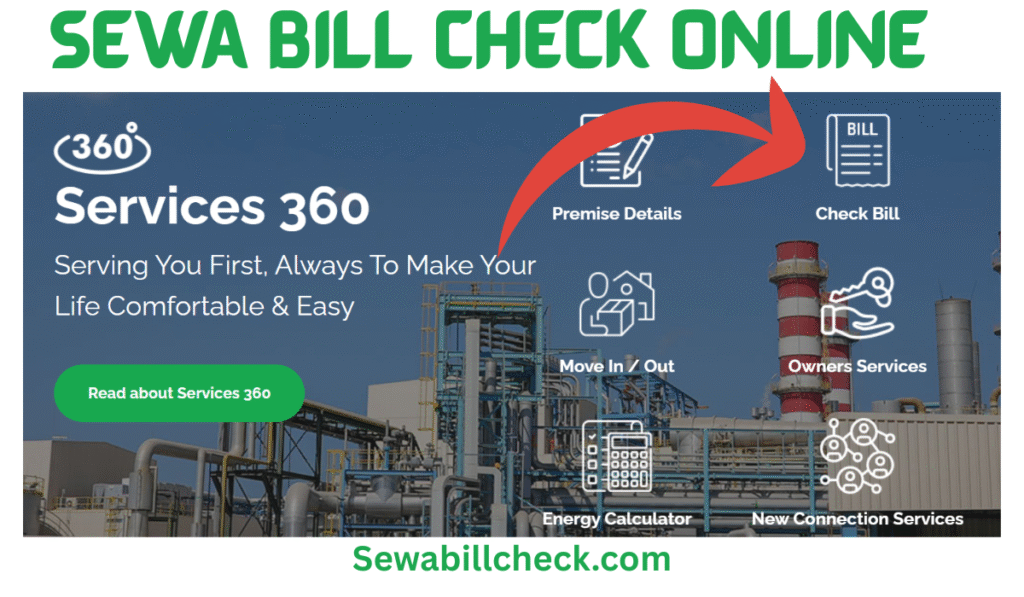
SEWA is an electricity and water company, responsible for providing electricity and water services across Sharjah. As the sole utility provider in the emirate, it ensures uninterrupted power and water supply to homes, businesses, and industries.
Beyond just billing, SEWA focuses on sustainable energy, infrastructure development, and smart solutions to meet Sharjah’s growing needs while maintaining affordability and efficiency for all residents.
This bill helps you track the amount of electricity and water you’ve used, the cost, and any additional fees or taxes. Understanding your SEWA bill is essential to lowering your bill cost. Thus, you can manage your usage to avoid huge bills that can disturb your monthly budget.
Note: With our SEWA online bill check tool, you do not have to wait in long queues for your turn to submit bill fees. It’s easier now to view your bill details online and make a payment with just a few clicks and minutes.
You can check your Bus Card Balance here: hafilat balance check
Check SEWA Bill Online
Here is the step-by-step process of how to check SEWA bill:
Step 1: Visit the Official SEWA Website
Go to https://www.sewa.gov.ae
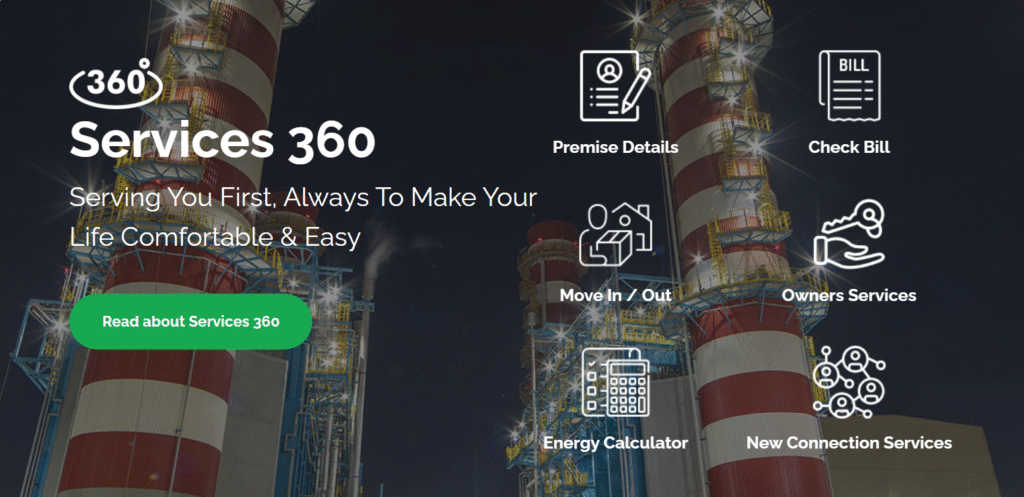
Step 2
Now click on the bill section (marked with green arrow)
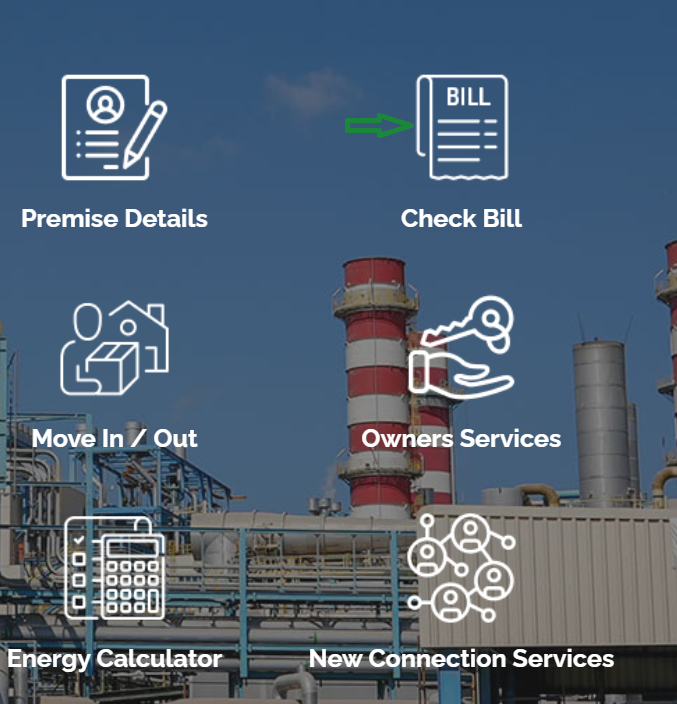
Step 3:
- After clicking on Check Bill
- Now Enter your Account Number and click on Next
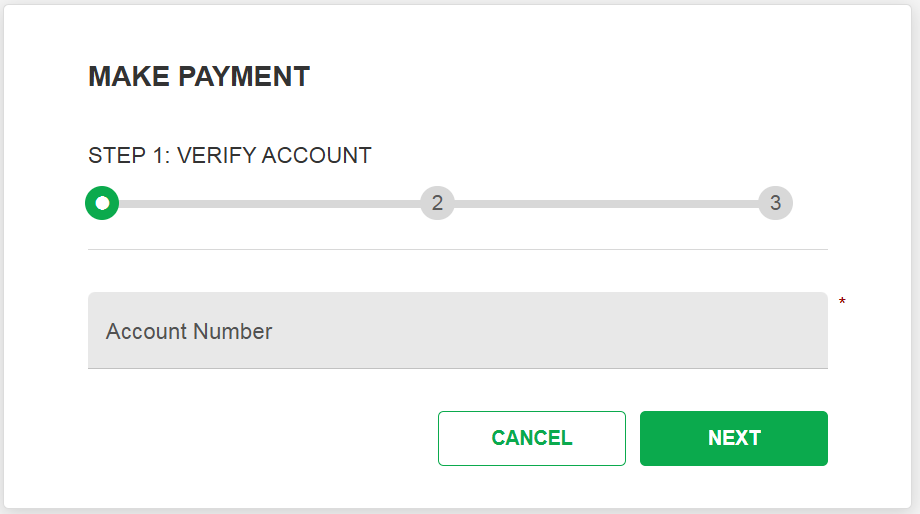
Step 4:
- After Clicking on next you will see your bill details
- You can also download this bill in PDF format.
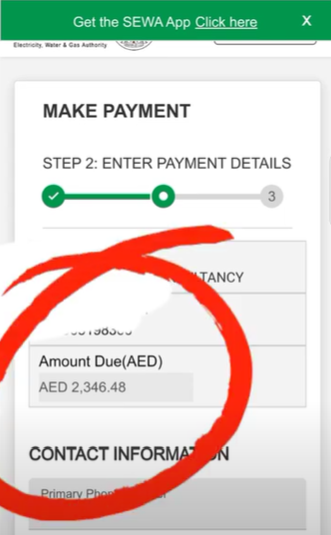
Step 5: Make Payment (If Needed)
To pay online:
Click pay bill and Choose payment method like credit/debit card, e-Dirham, etc.
Enter details & confirm payment.
Alternative: Check via SEWA Mobile App
- Downloads SEWA App For IOS/Android
- Navigate to SEWA Bill Check Section
- Enter Account Number
- See your Bill Details
Note: Checking bill details process for Android is similar to SEWA bill check online. All you need to do is follow all the steps given above.
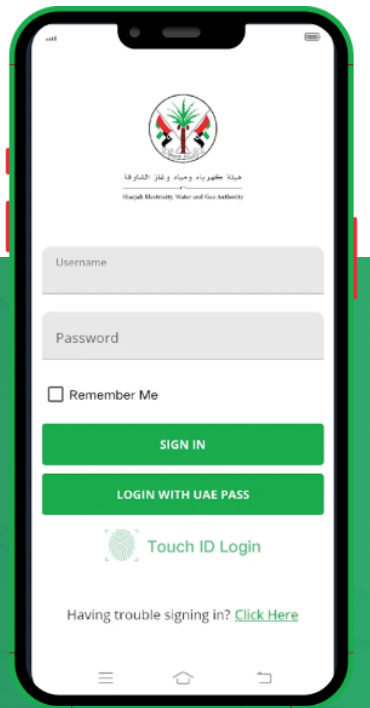
How To Check SEWA Bill By Email
There is another way that you can use to check your SEWA Bill Sharjah. Follow the Steps:
- Write your email with your account number
- Send your email to: [email protected]
- You will get bill details shortly
Understanding Your SEWA Bill Breakdown
| Section | Description |
|---|---|
| Account Details | Customer name, account number, billing period |
| Consumption Summary | Electricity (kWh) & Water (IG) usage |
| Tariff Rates | Cost per unit based on SEWA’s pricing |
| Total Amount Due | Final payable amount including VAT (if applicable) |
| Due Date | Last day to pay without penalties |
SEWA Tariff Rates (2025)
| Utility | Residential Rates | Commercial Rates |
|---|---|---|
| Electricity (per kWh) | AED 0.28 – AED 0.45 | AED 0.35 – AED 0.55 |
| Water (per IG) | AED 4.50 – AED 6.00 | AED 6.00 – AED 8.00 |
Note: Rates may vary based on consumption slabs.
Tips To Lower SEWA Bills
Want to lower your electricity and water bills without sacrificing comfort? Try these practical, money-saving tips:
Electricity Saving Hacks:
- Switch to LED Lights: They use 75% less energy than traditional bulbs and last longer.
- Unplug “Vampire Devices”: Phone chargers, TVs, and standby electronics still drain power. Use a smart power strip to cut off idle usage.
- Optimize AC Usage: Keep thermostats at 24-26°C (ideal for UAE heat), clean filters monthly, and use blackout curtains to block heat.
- Use Appliances Wisely: Run washing machines & dishwashers only with full loads, and prefer cold water cycles.
- Upgrade to Energy-Efficient Devices: Look for “Energy Star” labels when buying ACs, fridges, and washing machines.
Water-Saving Tricks:
- Fix Leaks Immediately: A dripping tap can waste hundreds of liters per month.
- Shorten Showers: reduce your daily shower 2 times a day to save thousands of gallons.
- Use a Broom, Not a Hose: Cleaning driveways with water wastes 500+ liters per use.
- Water Plants Early or Late: Reduces evaporation loss in peak heat.
- Reuse RO Waste Water: Collect rejected water from filters for use in cleaning or watering plants.
Troubleshooting Common SEWA Bill Issues
Can’t Access Your Bill?
- Correct account number & mobile number
- Stable internet connection
- OTP delivery (ensure mobile is registered)
Discrepancies in Billing?
- Compare with previous bills
- Check for meter reading errors
- Contact SEWA Customer Service (600 566665)
SEWA Bill – Frequently Asked Questions
If you don’t have your account number, you can:
- Call SEWA: Dial 600 54 54 54 (24/7 customer service)
- Visit in person: Bring your Emirates ID to any SEWA service center
- Online recovery: Use the “Forgot Account Number” option on the SEWA website/app
Tip: Once retrieved, save your account number in your phone for future reference.
Temperature Changes
AC works harder during extreme summer months (June-August)
Water Leaks
Hidden pipe leaks or running toilets can waste thousands of gallons
Appliance Issues
Faulty refrigerators or water heaters increase consumption
Tariff Adjustments
SEWA may implement seasonal rate changes
What to do:
- Compare with previous bills
- Check your meter readings
- Request a recheck if discrepancies exceed 30%
Save SEWA’s official number: +971600545454
Send “Hi” to initiate the chat
Follow the verification process (Emirates ID required)
Opt-in for automatic bill notifications
📌 Bonus Feature: You can also make payments directly through WhatsApp after registration.
| Payment Method | Processing Time | Confirmation Received |
|---|---|---|
| Credit/Debit Card (Online) | Instant | Email/SMS within 15 minutes |
| Bank Transfer | 1-3 working days | No automatic notification |
| SEWA Payment Kiosks | 24 hours | Printed receipt only |
| Cash at Payment Centers | Same day | SMS by midnight |
⚠️ Important: Always keep payment receipts for 30 days. If payment doesn’t reflect within maximum processing time, contact SEWA with your receipt number.
Conclusion
Managing your SEWA bills doesn’t have to be complicated. With the digital tools available today, you can:
- Check your bill in seconds via SEWA’s website or mobile app
- Track your usage to spot unusual spikes in consumption
- Pay instantly through multiple convenient methods
- Get alerts for due dates and payment confirmations
No more waiting in lines or dealing with paper bills. Everything you need is right at your fingertips.